Overview Of Workstations 2025
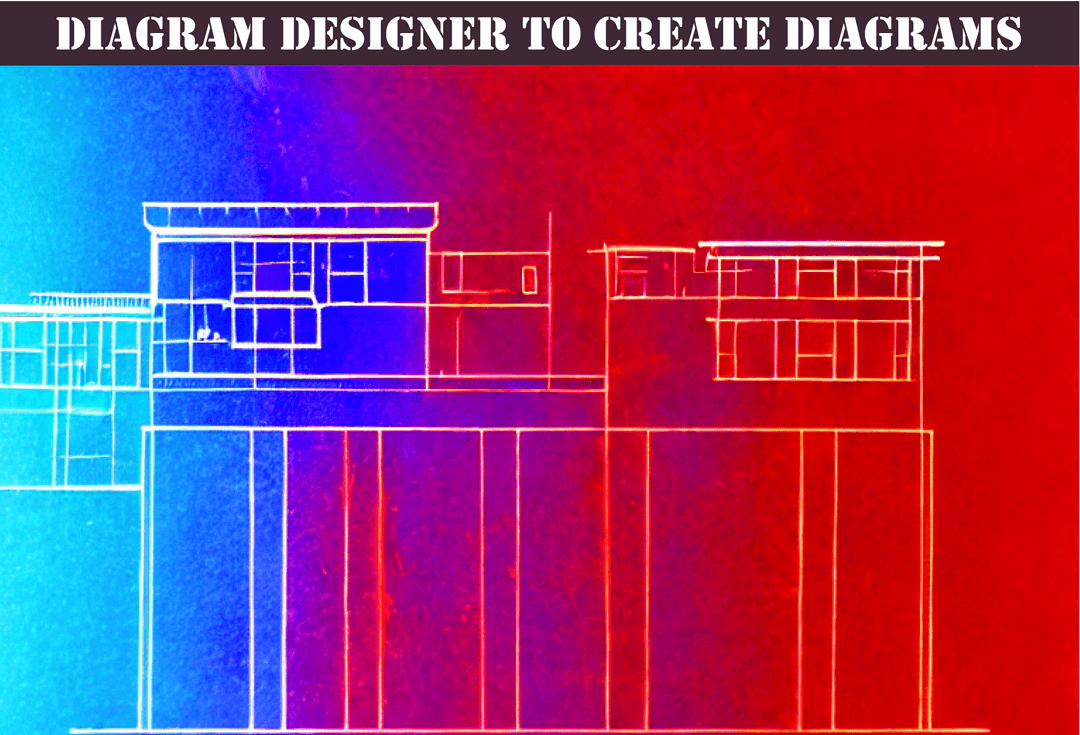
In today's fast-paced and technologically advanced world, workstations have become an essential part of many industries. A workstation is a high-performance computer designed for intensive tasks such as video editing, 3D rendering, and scientific simulations. Unlike personal computers (PCs), workstations are optimized for performance, reliability, and scalability. They are typically equipped with the latest hardware components, including powerful central processing units (CPUs), large amounts of random access memory (RAM), high-end graphics processing units (GPUs), and fast storage drives.
The history of workstations can be traced back to the 1960s when the first mini-computers were developed. These early systems were used primarily for scientific and engineering calculations and were large, expensive, and difficult to use. In the 1980s, workstations began to gain popularity in the media and entertainment industry, where they were used for video editing and special effects. By the 1990s, workstations had become more affordable and were being used in a wide range of industries, including engineering, finance, and medical imaging.
Today, workstations continue to play a critical role in many industries. They are used by architects and designers to create complex 3D models, by scientists to simulate the behavior of molecules and materials, and by financial analysts to analyze large amounts of data. Workstations are also widely used in the media and entertainment industry to create movies, television shows, and video games.
The purpose of this essay is to explain the fundamentals and basics of workstations, including their hardware and software components, their differences from personal computers, and their common uses in various industries. By the end of this essay, readers should have a better understanding of what workstations are, how they differ from personal computers, and why they are important in today's world.
Hardware Components of a Workstation
A workstation is a powerful computer designed for intensive tasks such as video editing, 3D rendering, and scientific simulations. Workstations typically have higher performance and reliability than personal computers (PCs) and are optimized for handling complex tasks efficiently. The following are the hardware components that make workstations unique:
Central Processing Unit (CPU) The CPU is the brain of the computer and performs most of the processing tasks. Workstations typically have high-end CPUs with multiple cores, allowing them to perform multiple tasks simultaneously. CPUs designed for workstations are optimized for high clock speeds, large caches, and high core counts, making them ideal for demanding tasks such as 3D rendering, scientific simulations, and financial analysis.
Random Access Memory (RAM) RAM is used to store data that the CPU needs to access quickly. Workstations typically have large amounts of RAM, which enables them to process large datasets quickly. Workstations may also have Error Correction Code (ECC) RAM, which is more reliable than standard RAM and is essential for critical applications such as medical imaging and scientific simulations.
Graphics Processing Unit (GPU) GPUs are specialized processors designed to handle graphics-intensive tasks such as 3D rendering, video editing, and scientific simulations. Workstations typically have high-end GPUs with large amounts of dedicated video memory. Some workstations also have multiple GPUs, allowing them to handle even the most demanding graphics tasks with ease.
Storage Drives Workstations typically have fast storage drives such as Solid State Drives (SSDs) or High-Speed Serial ATA (SATA) drives, enabling them to read and write data quickly. Workstations may also have large storage capacities, allowing them to store large datasets such as medical images or financial data.
Input/Output Devices Workstations typically have specialized input/output (I/O) devices such as high-resolution monitors, specialized keyboards and mice, and advanced audio systems. These devices are optimized for specific tasks and enable users to work more efficiently and effectively.
Software Components of a Workstation
In addition to the hardware components, workstations also have specialized software that makes them ideal for specific tasks. The following are the software components that make workstations unique:
Operating System Workstations typically run specialized operating systems such as Windows 10 Pro or Linux, which are optimized for high-performance computing. These operating systems are designed to handle complex tasks efficiently and are more reliable than standard operating systems.
Productivity Software Workstations typically come with productivity software such as Microsoft Office or Adobe Creative Suite, which are optimized for specific tasks such as video editing or graphic design. These software packages are designed to work seamlessly with the hardware components of the workstation, enabling users to work more efficiently.
Specialized Software Workstations may also have specialized software designed for specific industries, such as Computer-Aided Design (CAD) software for architects and engineers or financial analysis software for financial analysts. This software is optimized for the hardware components of the workstation, enabling users to perform complex tasks quickly and efficiently.
Differences between Workstations and Personal Computers
While workstations and personal computers (PCs) share many similarities, there are several key differences that make workstations ideal for specific tasks:
Performance Workstations are designed for high-performance computing and typically have faster CPUs, larger amounts of RAM, and more powerful GPUs than personal computers. This enables them to handle complex tasks such as 3D rendering or scientific simulations more efficiently.
Reliability
Workstations are designed for reliability and typically use higher-quality components than personal computers. This enables them to operate more reliably over longer periods, with less downtime and lower maintenance costs. Some of the ways in which workstations achieve high reliability include:
Redundant Components
Workstations may have redundant components such as power supplies or hard drives, enabling them to continue operating even if one component fails. This is essential for critical applications such as medical imaging or financial analysis, where even a short period of downtime can have significant consequences.
ECC RAM
Workstations may use Error Correction Code (ECC) RAM, which is more reliable than standard RAM. ECC RAM detects and corrects errors in memory, reducing the risk of data corruption and system crashes. This is essential for critical applications such as scientific simulations or financial analysis, where data integrity is of utmost importance.
Extended Warranties
Workstations typically come with extended warranties and service contracts, enabling users to get quick and reliable support if something goes wrong. This is especially important for critical applications where downtime can have significant consequences, and quick resolution is essential.
Robust Cooling Systems
Workstations typically have more robust cooling systems than personal computers, enabling them to operate at higher temperatures without overheating. This is essential for high-performance computing, where CPUs and GPUs can generate significant amounts of heat, potentially causing system instability or damage.
Thorough Testing and Certification
Workstations typically undergo thorough testing and certification to ensure they meet high standards of reliability and performance. Certification programs such as NVIDIA Quadro and Intel Select Solutions for Professional Visualization ensure that workstations meet specific performance benchmarks and are optimized for specific tasks, such as 3D rendering or scientific simulations.
Overall, workstations are designed for reliability, enabling users to work more efficiently and with fewer interruptions. The use of high-quality components, redundant systems, and extended warranties ensures that workstations can handle even the most demanding tasks with ease and continue to operate reliably over longer periods.
Conclusion
In conclusion, workstations are powerful computers designed for professional use in demanding applications such as engineering, scientific research, and digital content creation. Workstations offer many advantages over personal computers, including superior performance, reliability, and flexibility.
One of the main advantages of workstations is their high-performance capabilities. Workstations are equipped with powerful CPUs, GPUs, and other hardware components, enabling them to handle even the most demanding tasks with ease. This makes workstations ideal for professionals who work with large datasets, complex simulations, or high-resolution media files.
Another advantage of workstations is their reliability. Workstations use high-quality components, redundant systems, and thorough testing to ensure that they operate reliably over long periods with minimal downtime. This is essential for critical applications where even a short period of downtime can have significant consequences.
Finally, workstations offer greater flexibility than personal computers. Workstations can be customized to meet the specific needs of individual users or organizations, enabling users to tailor their workstations to their specific workflows and applications. This can help to improve productivity and efficiency, as users can optimize their workstations for their specific tasks.
Overall, workstations offer many benefits over personal computers, including superior performance, reliability, and flexibility. While workstations may be more expensive than personal computers, they are well worth the investment for professionals who rely on their computers for their work. With their powerful hardware, high reliability, and customization options, workstations are essential tools for professionals in many fields.
Frequently Asked Questions (FAQ)
What is a workstation?
A workstation is a high-performance computer designed for professional use in demanding applications such as engineering, scientific research, and digital content creation.
How is a workstation different from a personal computer?
Workstations are designed for professional use in demanding applications and offer superior performance, reliability, and customization options compared to personal computers.
What are some common applications of workstations?
Workstations are commonly used in fields such as engineering, scientific research, digital content creation, and financial analysis, where high-performance computing is essential.
Are workstations more expensive than personal computers?
Yes, workstations are typically more expensive than personal computers due to their high-performance hardware, reliability features, and customization options.
What hardware components are typically found in a workstation?
Workstations typically feature powerful CPUs, GPUs, and high-speed RAM, as well as high-quality components such as ECC RAM, redundant power supplies, and robust cooling systems.
Can workstations be customized?
Yes, workstations can be customized to meet the specific needs of individual users or organizations, enabling users to tailor their workstations to their specific workflows and applications.
What are some certification programs for workstations?
Certification programs such as NVIDIA Quadro and Intel Select Solutions for Professional Visualization ensure that workstations meet specific performance benchmarks and are optimized for specific tasks, such as 3D rendering or scientific simulations.